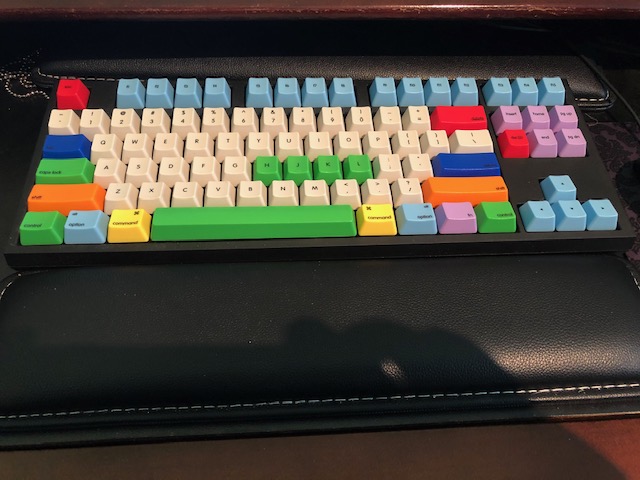This page outlines different technologies that I use in both my professional and personal computing.
Update March 27, 2024
- My home monitor is now a 49” AOC Ultrawide (5120×1440) with a built-in KVM switch.
- I just bought a MacBook Air M3 (24GB Unified RAM, 1TB SSD) in Midnight.
- Still using the Linux box — most of the software I use runs on both, but I definitely have some new software to try out on the Mac (work Mac is a controlled environment).
- I’ve been using RustRover for Rust development.
- I still use GitHub Copilot on my personal machines, but Amazon CodeWhisperer on my work machine, and find they’re comparable, at least for my use cases.
- Having a personal Mac again reunites me with MarsEdit, in which I’m editing this page.
Update July 6, 2023
Some tweaks in the past couple of years:
- I switched from my handcrafted Neovim config to LazyVim.
- I switched to WezTerm as my terminal.
- I switched to Zellij as my multiplexer.
- I switched to Nushell as my shell.
- I just canceled my Evernote subscription and am trying Joplin, Obsidian, and AppFlowy.
- I’m using GitHub Copilot — I find it saves me a lot of typing, and sometimes teaches me things.
- I’m using CLion a lot more for Rust development.
Everything else is still the same, though I haven’t created any cryptic crosswords in awhile. Too busy playing Wordle and Spelling Bee, I guess.
Update August 2, 2021
A lot has changed in the past year with the pandemic and working from home. I’ve been using Linux almost exclusively for both work and home. My work Mac is for email and Teams, chiefly. Here’s what I’m using now.
Development
- I still edit most of my code in Neovim.
- I bounced through a few terminals and have settled on kitty. I’ve jettisoned tmux and embraced kitty’s tabs and windows.
- I bought Comic Code Ligatures and use it in terminal and coding. Patched with Nerd Fonts.
- I still subscribe to the JetBrains Toolbox and use their tools for coding (some), debugging, and data access. All have IdeaVim installed.
- I’ve switched to IntelliJ IDEA for Java and Scala development.
- I use Sublime Merge (registered), when I don’t use the CLI, for Git. I find I review diffs more carefully, and am more judicious in my commits, when using a GUI for Git.
- I still fiddle with my dot files.
Desktop and Web Apps
- Evernote. Sorry I flirted with others.
- Firefox.
- Geary for email.
- Qxw for creating my cryptic crosswords. My new hobby.
- Typora for previewing markdown.

Image courtesy of neofetch and cpufetch.
Older
Development
- I edit most of my code in Neovim and was one of the backers of the original fundraiser.
- I use iTerm2 as my terminal on macOS. I’ve flirted with Alacritty, Kitty, and Hyper, but I always come back to iTerm2. Ligatures and italics are worth it.
- I use Terminology on Linux because GNOME Terminal doesn’t support Nerd Fonts.
- Everything in terminal is done through tmux.
- I subscribe to the JetBrains Toolbox and use their tools for coding (some), debugging, and data access. All have IdeaVim installed.
- I bought Onivim 2 in case I ever want a lightning fast GUI editor.
- When I code in Java, I keep going back to Eclipse with Vrapper.
- I bounce back and forth between Xcode and AppCode for Swift / Objective-C development.
- To run snippets of code (in various languages), I use CodeRunner.
- Any regular expressions that won’t work as I think they should get dumped into Patterns to debug.
- Terminals, editors, and IDEs all use Dank Mono patched with all symbols by Nerd Fonts.
- My Git usage splits about 70/30 between command-line and Tower.
- My settings are in my Dot Files repo. I fiddle with them constantly.
Desktop Apps
- Alfred (with Powerpack) launches all my apps, and I use a few workflows.
- Evernote (Premium) stores all my notes.
- I manage this blog through MarsEdit.
- I use Ulysses for other writing — sometimes on my Mac, but mostly on my iPad Pro — and for my Crispy Lemon blog.
- When not doing web development, I use Safari on macOS and Firefox on Linux. For web development, I’ved moved from Chrome to Firefox. Privacy matters.
- Marked 2 shows me the markdown I write in Neovim.
- I use the desktop version of Hemingway App to help me edit my prose. They have a free web version as well.
- Presentations come from DeckSet.
- I stuff my menu bar with useful information using TextBar, and hide stuff using Bartender.
- My to-do list lives in Things.
- My recent Linux desktop purchase has put a lot of this in limbo. I’m currently looking at Joplin as a possible Evernote replacement, for example.
Hardware
Work
- 2017 MacBook Pro 15-inch with a 2.9 GHz Intel Core i7 and 16 GB RAM, running Mojave
- AOC 40-inch 4K Monitor (C4008VU8), curved
- WASD Keyboard with Cherry MX Clears
Home
- Custom-built Linux desktop, running latest Pop!_OS
- 2013 MacBook Pro 15-inch with a 2.3 GHz Quad-Core Intel Core i7 with 16 GB RAM, running the latest Catalina beta
- AOC U4308V 43″ 4K UHD Monitor
- WASD Keyboard with Cherry MX Clears