Trying to Get My NZXT Kraken X52 to Light Up
If you read through to the end of my The Ultimate Linux Developer Desktop 2020 post, instead of just copying the PCPartPicker list, you saw that I couldn’t get my CPU Cooler to light up. It just sat there, reflecting other light sources but providing no light of its own, like this:

The steps I’ve taken to try to light this thing up follow.
If At First You Don’t Succeed, Try Harder
OK, so I’ve spent more time than I care to admit rerunning commands that have already proven inadequate, interspersed with reboots, to try to get different results. Sometimes I slam the Enter key really hard, even. All for naught. I could see that the system recognized the Kraken using both liquidctl and krakenx:
$ sudo liquidctl status
NZXT Kraken X (X42, X52, X62 or X72)
├── Liquid temperature 32.4 °C
├── Fan speed 1259 rpm
├── Pump speed 2108 rpm
└── Firmware version 4.0.1
NZXT Smart Device V2 (experimental)
└── Noise level 54 dB
$ sudo colctl --status
Device status:
fan_speed 1261
firmware_version 4.0.1
liquid_temperature 32.4
pump_speed 2108Neither tool, however, could light up the Kraken. I ran all kinds of permutations, including examples from their respective READMEs and my own inventions. The Kraken stayed dark.
Hardware Intervention
This message from the NZXT Support site described my symptoms and pointed the finger at the USB cable or the motherboard connection. Excited, I powered down, re-seated the cable, powered up, tried my commands again, and the Kraken refused to light. Undaunted, I powered down, got a micro USB cable from my cords-and-adapters stash, and connected the Kraken to an external USB port that I’d already confirmed functional. Still nothing. On reflection, I assume that the status reports being fed to liquidctl and krakenx traversed the USB connection, so I shouldn’t have gotten my hopes up.
Updating the Driver
This hasn’t been a concentrated effort, but rather a problem I’ve nibbled at, rat-like, over the course of weeks. The machine sits under my desk, after all, and once I pull out my keyboard tray I can see only the machine’s top corner and none of the lighting. I finally decided to check for updated drivers, however, and downloaded the latest from the NZXT site. I unzipped to find the driver installation instructions in a PDF and the driver installation in an EXE. Not going to happen under Linux.
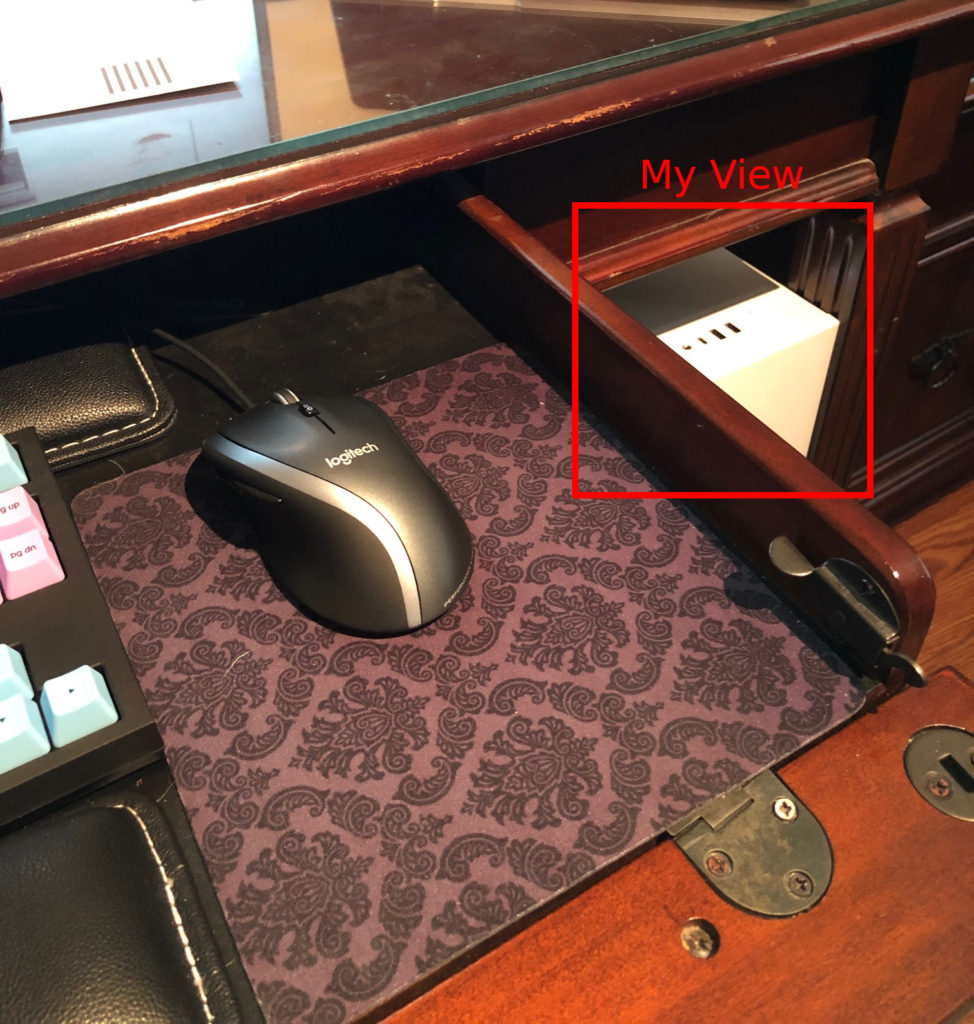
Caving to Gates
Paying $139 for a Windows 10 Home License in the off-chance it could illuminate my cooler seemed irresponsible. I’ve been watching Better Call Saul and The Sopranos, so couldn’t get past the organized crime-like feeling of getting Windows cheap or free. Besides, if I put Windows on this beast, my children will try to take it over for gaming (don’t tell them about Steam for Linux!) I saw, though, that you can run Windows 10 for 30 days sans a product key, so I installed Gnome Boxes, downloaded the Windows 10 ISO, and installed it in a VM (16GB RAM, 250GB drive space — don’t get greedy). I spun up Windows and upgraded the driver to 6.0.2. Then I installed CAM, restarted Windows a few times, and then I figured out what liquidctl was reporting as “NZXT Smart Device V2 (experimental)” — it’s the lighting strip at the top of my case!
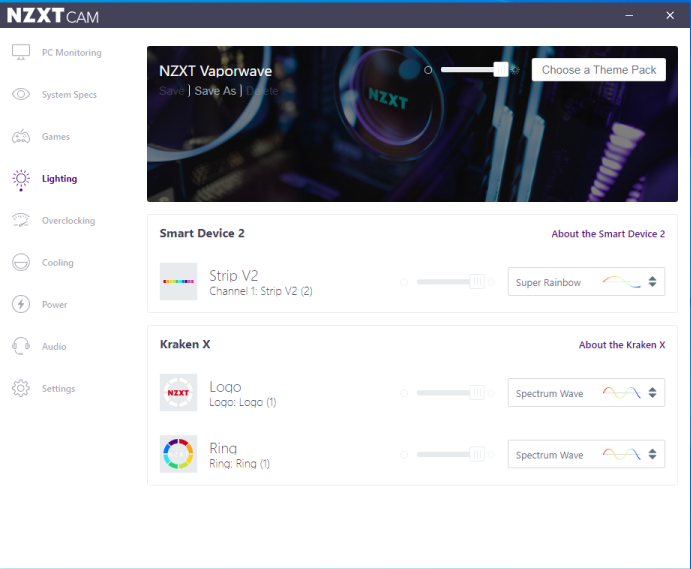
I had a few laughs changing the settings for Strip V2, which heretofore and emitted solid, unflinching white light. I’ve settled on Super Rainbow, which dances nicely with my rainbow-lit RAM. Changing the Kraken X settings, however, hasn’t lit up the cooler at all. And liquidctl and krakenx now report the updated driver version, but still can’t light up the cooler.
Conclusion
I don’t seem to be alone in this issue. Others seem to have a dim view of NZXT’s software and response. I may try again to see whether the Kraken is receiving insufficient power from the motherboard to light up. Until then, I’m left in the dark.

im having this same issue, and i can confirm mthe cooler worked because i took it out my pc bc upgraded to x73 and put the x63 rite into my gfs pc, shes using the gigabyte a520m mobo, but i can confirm its not the cable or power because i put her pc next to mine and plugged the usb cable into my pcs usb header and still nothing, and i have currently a working x73 in my pc so i know for a fact, my cam and everything works fine. its gotta be an internal issue that randomly happened